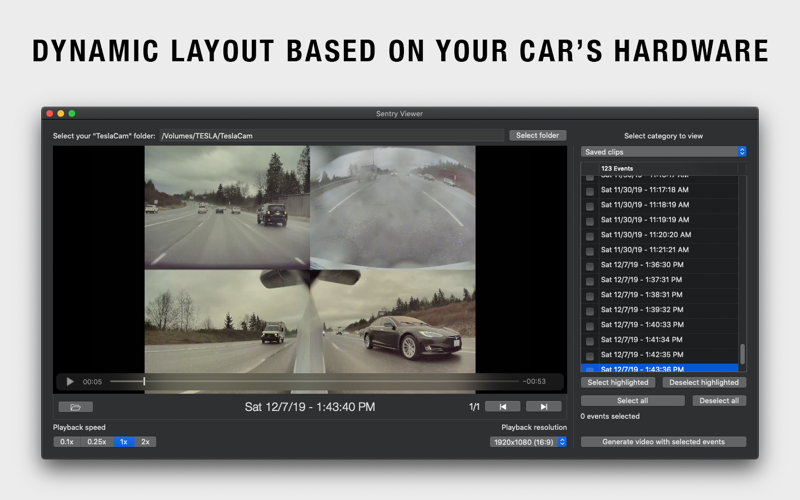
Sentry Viewer was designed by Tesla owners to help other Tesla owners save time.
We know your time is valuable and we want to make sure you make the most of it. Your car collects hours of valuable data but sometimes combing through all of TeslaCams video takes longer than you would prefer. Sentry Viewer takes what used to take hours and cuts it down into minutes.
Sentry Viewer lets you browse recent, saved, and sentry events folders. Simply click on an event and all videos at that time will be combined into a single video with familiar playback controls. The true power lies in selecting multiple events to combine into a single video. Once you have selected any number of events, simply hit export and your events will be saved as a single MOV movie file ready to share with the world. Visit Sentry Viewer on the Mac App Store today.
Features include:
• Ability to view high level folders (sentry clips, recent clips, saved clips).
• Display each 1 minute clip as a single event in the event browser.
• High level folders that are missing will have an alert next to them letting you know that a particular folder is missing.
• Right click a row (or multiple rows if they are selected) and select open in Finder. This is a quick way to get straight to the source videos you are looking for without browsing them one by one.
• Video events are labeled with their date and record start time.
• The number of video events in a high level TeslaCam folder is displayed at the top of the event browser.
• Selecting a single row in the event browser populates the player with all clips for that particular event allowing you to quickly scrub through all cameras at once.
• Dynamic video layout. A video layout will be determined by the number of valid files for a particular event. Teslas on V9 and older will use a three video layout. Teslas on V10 and later will use the four corners square layout.
• When one more videos are checked, the "Generate video with selected events" button can be pressed to generate a composition in the player. This is a highly effective way to scrub through dozens of clips in a short amount of time.
• Multi event timelines can be exported to a single MOV File.
• Export sizes range from 4k to 480x360.
• Export resolutions available in 16:9 and 4:3 aspect ratios.
• Export with real world date and date included in the video.
• Option to crop rear license plate out of an exported video for privacy.
• Included e-mail support through our website. We are always here to help resolve any issues or accept feature requests you may have!



